How to Increase Time Visitors Spend on Your Site

No one wants to create a website that repels visitors as soon as they arrive. If you’ve spent a lot of time, effort, or money on your site and you want to know how to increase the time visitors spend on your WordPress website, as well as why you might want to do this, you’ve come to the right place.
This guide to increasing time on site covers the benefits of keeping your visitors engaged for longer, how to measure your current average visitor duration, and what you can do to improve those times.
Benefits of Increasing the Time Visitors Spend on Your Website
If you’ve heard that it’s important to increase the time visitors spend on your website, but you’re not sure exactly why here are the most important benefits.
Increased Goal Conversion Rates
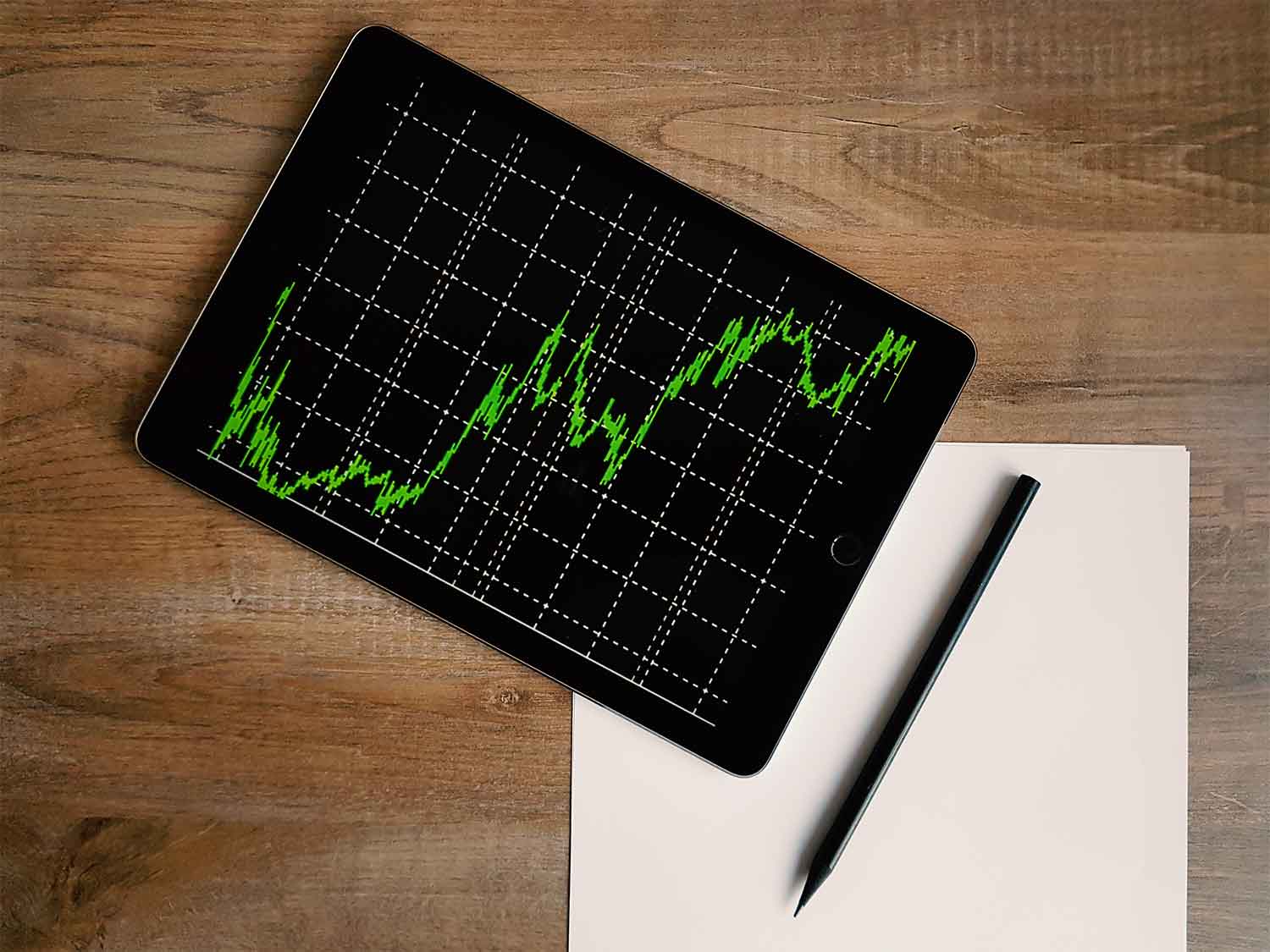
The main benefit of keeping your visitors on your site for longer is that it can help build trust and awareness of your brand, while also increasing goal conversion rates. Whatever the purpose of your website, it’s sure to have a goal. Whether it’s a visitor buying a product, joining your newsletter, forming a positive impression of your brand, or leaving a comment, most websites have a goal.
The longer you can keep a visitor engaged on your website, the greater the chance that they will connect with your message, see the value you provide and decide to take you up on your offer.
It Might Help with Search Engine Optimization (SEO)
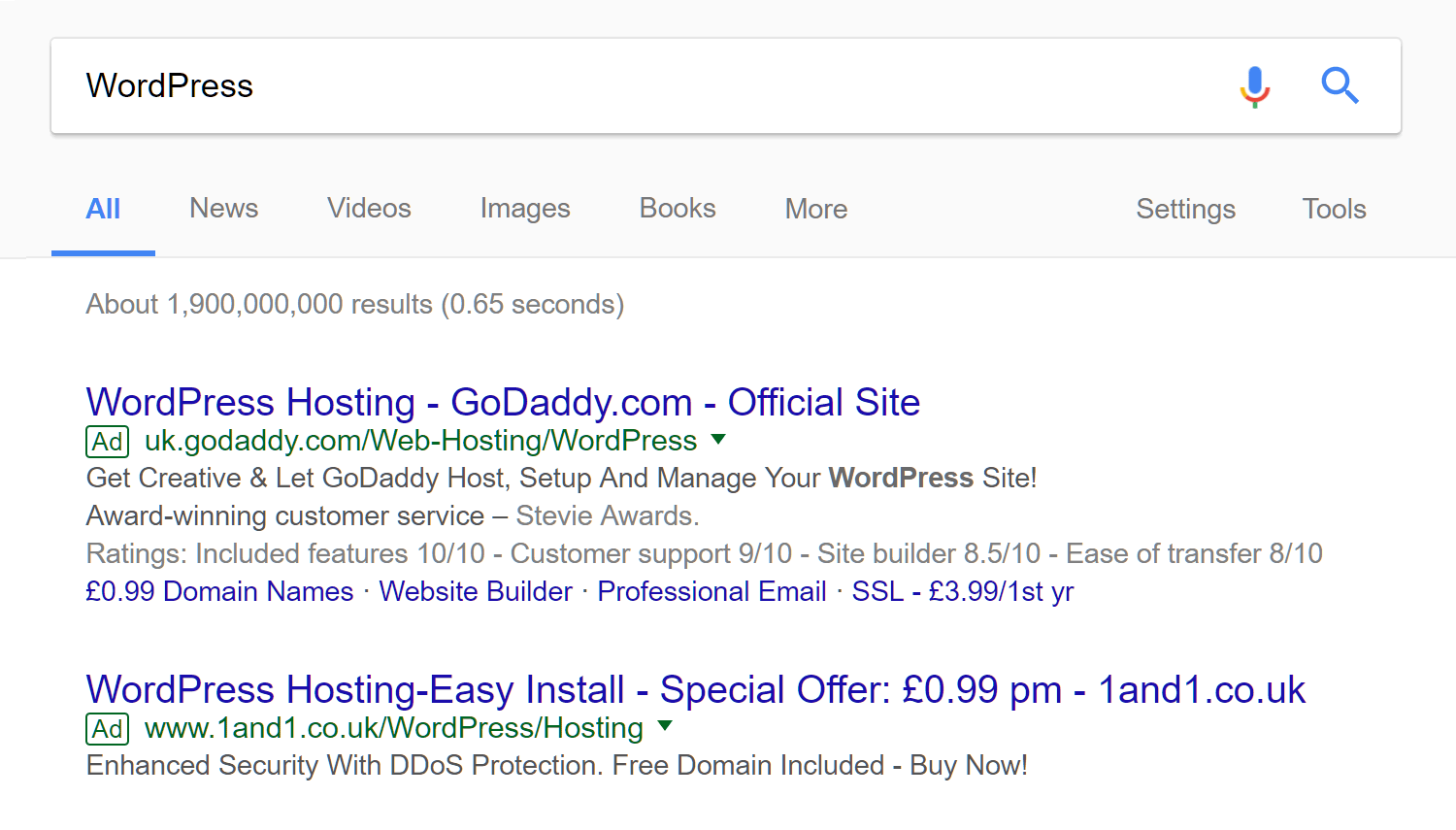
There’s a lot you can do to improve the search engine ranking of your website. However, some SEO experts claim that the time on site metric has an effect on how search engines like Google decide to rank your content in their results. If Google notices visitors keep returning to their results page very soon after clicking through to your site, it makes sense that the Google algorithm might interpret this as a sign that your site and its content isn’t meeting visitor expectations.
Therefore, moving your site down the results page and replacing it with something more relevant should help Google deliver a better experience to its users. Good for the visitor; bad for you.
As Google keeps the details of its search engine ranking algorithm secret, it’s impossible to say if this is true. However, dwell time, or time on site is becoming an increasingly popular term in the SEO community so it’s definitely something to think about.
How to Check How Long Visitors are Spending on Your WordPress Website
Before we get to how to increase the time visitors are spending on your WordPress website, let’s take a quick look at how you can check this metric. After all, if you’re not already measuring how long visitors are staying on your site for, how will you know if you’ve increased it?
If you’ve been using Google Analytics or a similar service to analyze how your visors are interacting with your website and its content, you can quickly see this metric. To do so, log into Google Analytics, look for the average session duration metric.
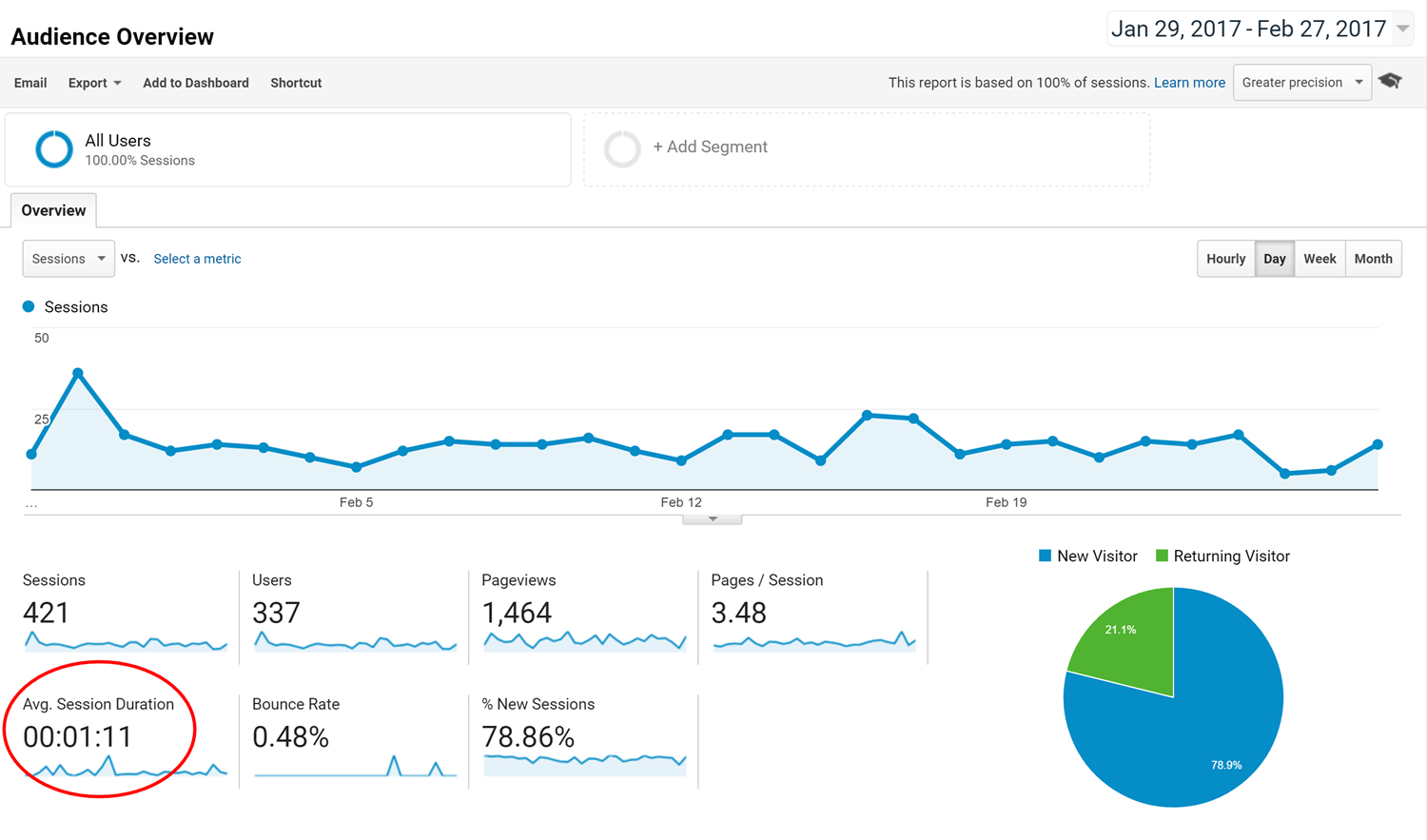
You should be able to find this data on the default dashboard. Thanks to the power of Google Analytics, you can then drill down to find more about how your site is performing in this area. One set of data you might want to explore is the average time on page information.
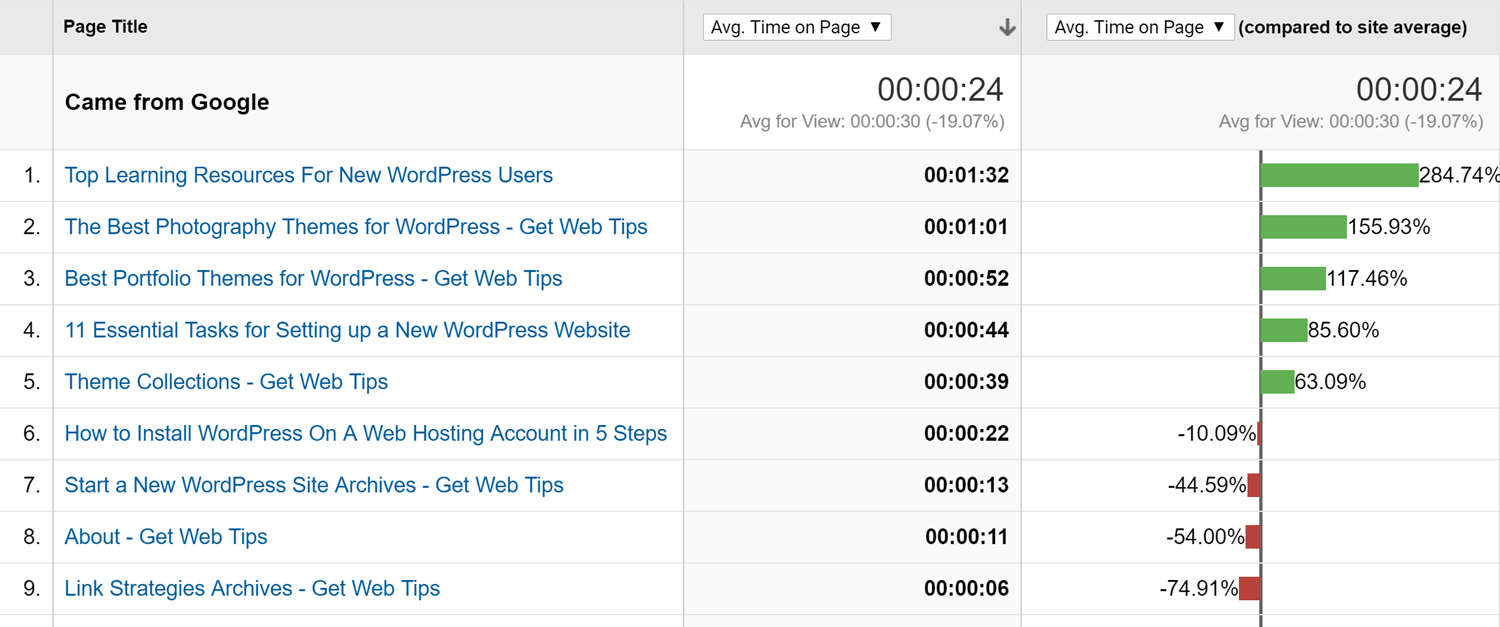
By looking at the user behavior reports of your analytics tool, you can see which pages on your site are keeping your visitors engaged for longer. You can also see which pages are performing below the site-wide average and might need some attention.
How to Encourage Visitors to Stay on Your Site for Longer
OK, so now we know why you should be trying to keep visitors on your site for longer, let’s find out how.
Ensure Your Content is On Topic
Do the titles of your pages match the overall content of your articles? If visitors are arriving at a page on your site, expecting one thing and getting something else they aren’t going to stick around for long. To help avoid making visitors feel duped or dissatisfied with your content, ensure your article titles accurately reflect what is being covered. One solution is to wait until you’ve written your article before creating a suitable title and tagline.
The same applies to writing an introduction for your articles. Once you’ve written the article, you can then go back and explain what is being covered in the introduction. Often we start with one idea for an article and then drift into a slightly different topic during the writing process. By waiting until the main article is written, you can ensure your title, meta description, tagline, and intro effectively conveys to visitors what they will be reading about.
Create Well Presented Content
You could write the best article in the world, but if it’s not well presented it’s going to be hard to get anyone to read it. Some points to consider when formatting and presenting your content, especially when writing for the web, include using lots of paragraphs, headers, and images to break up chunks of text.
Keeping sentences short can help too, as will avoiding complicated words. Making your articles easy to skim can help readers quickly determine if they want to invest their precious time in reading your content from start to finish. A fast loading WordPress website can help too.
For more tips, this article contains more information about creating readable WordPress blog posts.
Focus on Your WordPress Website’s Navigation Areas
If it’s difficult for visitors to navigate your site, chances are they will hit the back button before trying to understand your site structure and menus. Therefore, it’s vital that you spend some time planning the structure of your website and its menus.
Things to consider include which links to display on your main menu, how to organize those links, and what other navigation aids are appropriate. As well as the main menus, the sidebar and footer areas are great places to display links to your best content. This article has some good tips on creating effective WordPress menus.
Interlink Your Content
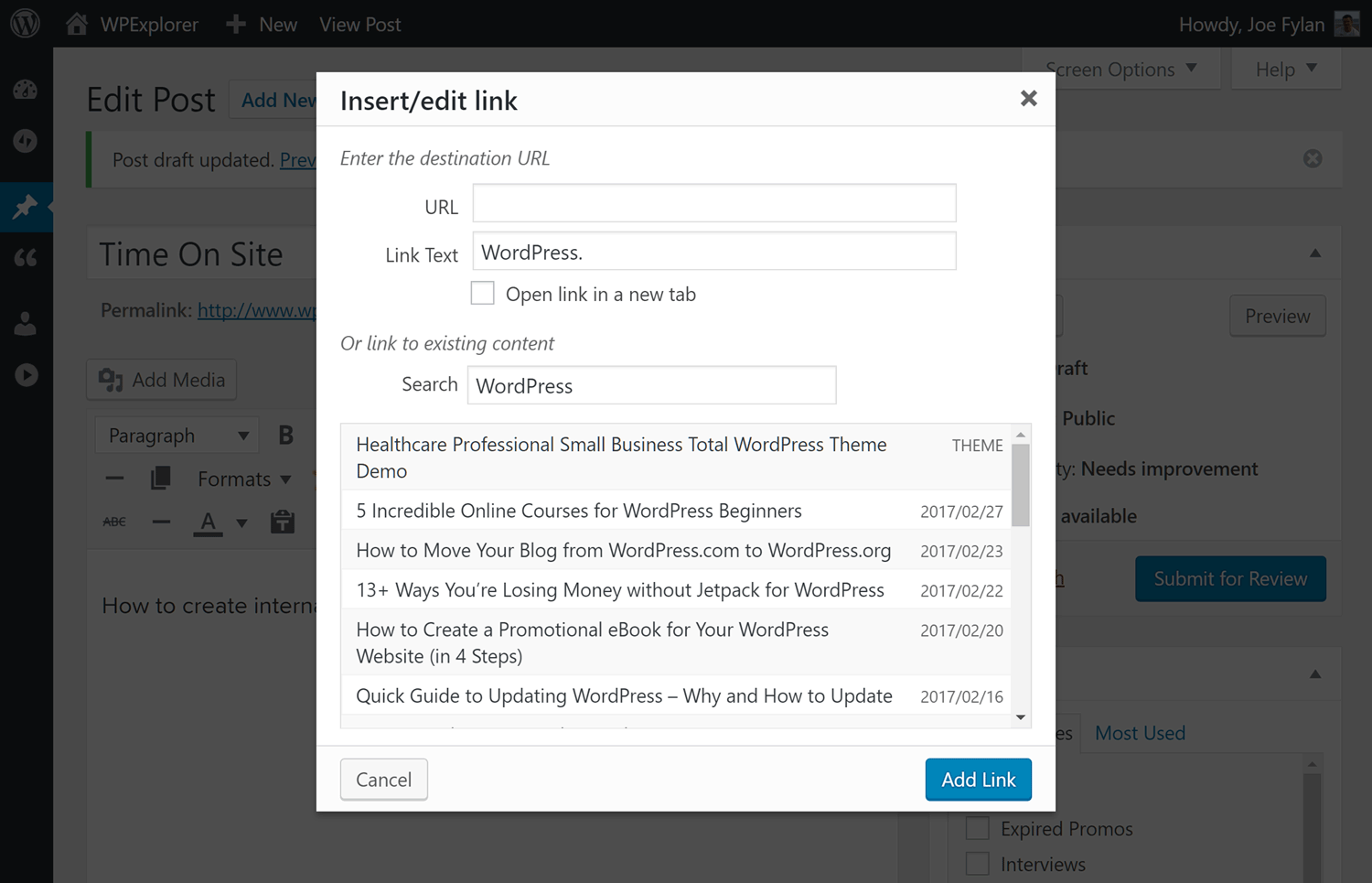
Another effective way to increase the time visitors spend on your WordPress website is to include links in your articles that take visitors to other pages on your website. As you can see, this article contains internal links to other related articles on this site. Those articles provide more information on the points covered. You might’ve even clicked on one of them yourself.
To help you interlink your content, WordPress now includes a useful feature. When inserting a link into your content, you can quickly search the existing articles on your site, before choosing which one to link to.
Display Links to Related Content
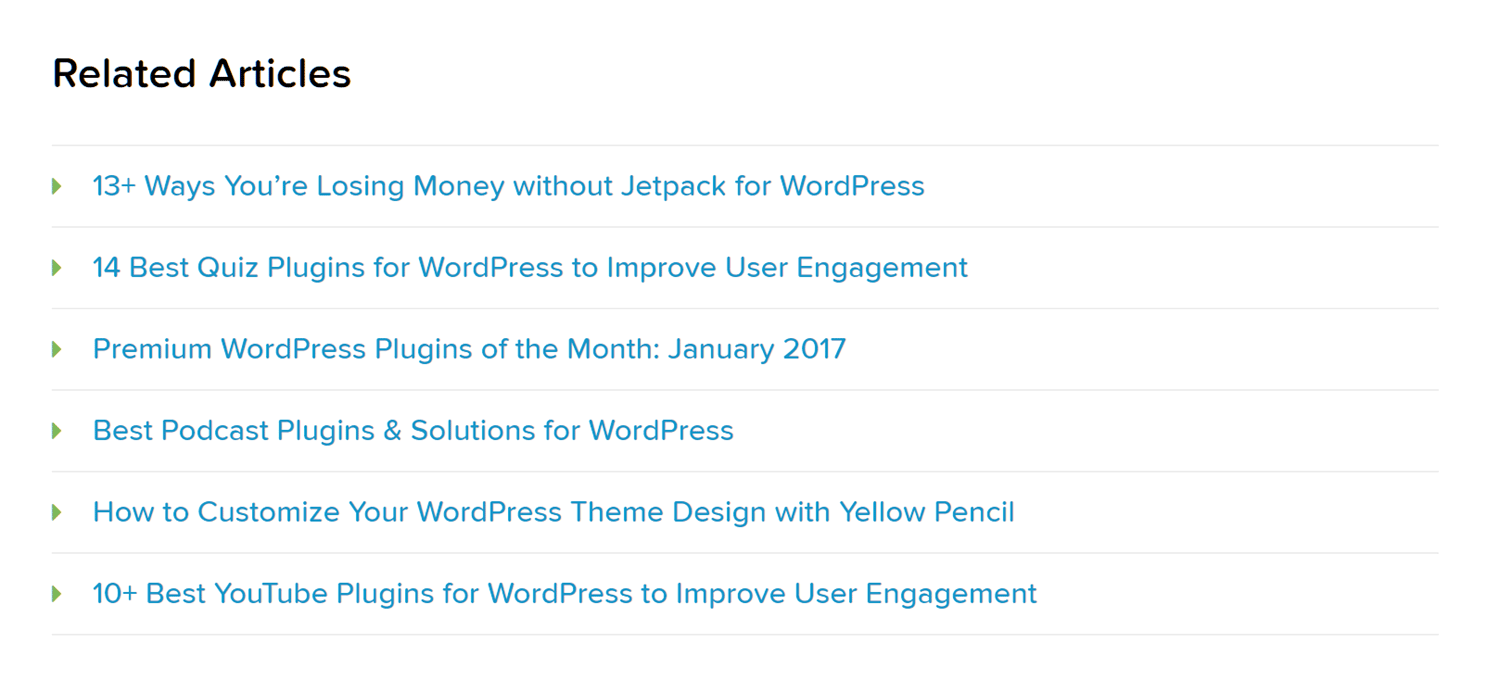
Once a visitor has finished reading the article they came for, you want to make it easy for them to click through to another piece of content on your site. While a good navigation system will help with this, another effective tactic is to display a selection of articles that are related to the one being read.
Thankfully, there are some excellent free related posts plugins for WordPress that will automatically display similar content at the end of your articles.
Final Thoughts
Now you know the benefits of increasing the time visitors spend on your website, as well as some practical ways to prolong their stay. Whether you want to go back and analyze your existing content or start using some of these tactics going forward, there’s a lot you can do to increase the time visitors spend on your WordPress website.
What keeps you captivated on a website and what instantly causes you to click the back button? Please share your experiences below.




Comments
No comments yet. Why don't you kick off the discussion?