Best WordPress SEO Tools for 2024

Most site owners strive to increase their organic traffic – i.e. visitors who arrive via unpaid search results through sites such as Google and Bing. However, with so many web pages competing for coveted spots on Search Engine Results Pages (SERPs), it can be extremely difficult to boost your ranking.
The entire goal of WordPress SEO (search engine optimization) is to refine your web pages so they rank higher in SERPs. Thankfully, there are lots of tools available to help you execute your SEO strategy, and as a result boost your search engine rankings.
In this article, we’ll look at some of the best WordPress tools and plugins to help you optimize your web pages in 2024. Let’s get started!
1. Yoast SEO

With millions of downloads, Yoast SEO is one of the most popular WordPress plugins. It comes packed with easy to use functionality to help you with your SEO strategies. It’s well known for its page analysis feature, which helps you to improve keyword usage, content length, readability, and more. Other handy options include XML sitemap creation and notifications, breadcrumbs, and social media integration. If you’re an SEO beginner, this plugin is a fantastic place to start.
2. All in One SEO Pack
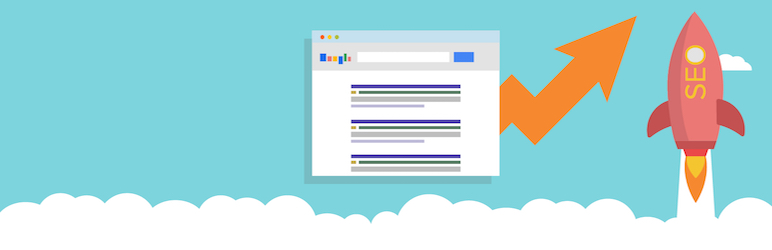
All in One SEO Pack is another hugely popular free WordPress plugin, with over 30 million downloads. It’s often pegged as an alternative to Yoast SEO, although it doesn’t offer the same depth when it comes to on-page analysis. However, it does have many other similar features such as meta tags, XML sitemaps, and social media integration. One unique feature of All in One SEO Pack is that it’s the only free plugin to provide SEO integration for e-commerce sites – including those using WooCommerce.
3. SEOPress
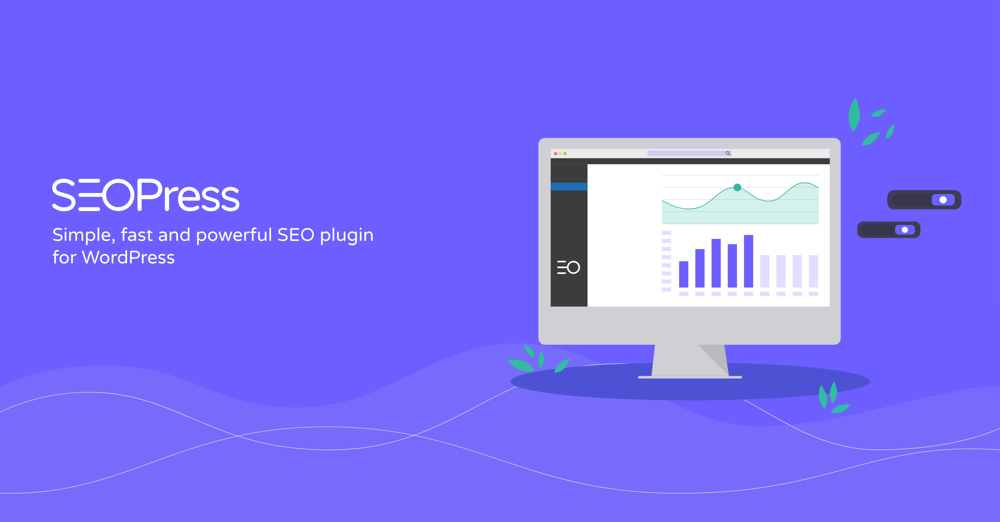
Another great option to optimize your WordPress site is with SEOPress. This SEO plugin offer everything you need to improve your rankings such as XML and HTML sitemaps, content keyword analysis, Open Graph settings, Google Local Business data, redirects and more. Plus SEOPress features a white labeled backend and a useful broken link scanner built-in. (even in the free version).
While there is a free version on WordPress.org, which is a great way to give the plugin a try, SEOPress Pro offers loads more. When you upgrade to a Pro plan you get even more powerful features such as support for breadcrumbs, advanced sitemaps for Google News or Video XML, structured data types markup, easy editing tools for your robots.txt and htaccess files, WooCommerce integration and more. For just $39 (which you can use on unlimited sites) it’s well worth the investment in your site’s SEO.
4. Rank Math

Rank Math is another great plugin option to manage your WordPress SEO. The plugin add easy options to help improve your content such as focus keyword tips, content length monitor, permalink evaluation and more. Rank Math is also integrated with Google Webmasters so you can track site stats and performance right from your WordPress dashboard. Other plugin features include Google crawl error monitoring, contextual tooltips, automated image SEO options, XML sitemap generator, rich snippets (including for custom post types), and tons more.
5. Premium SEO Pack
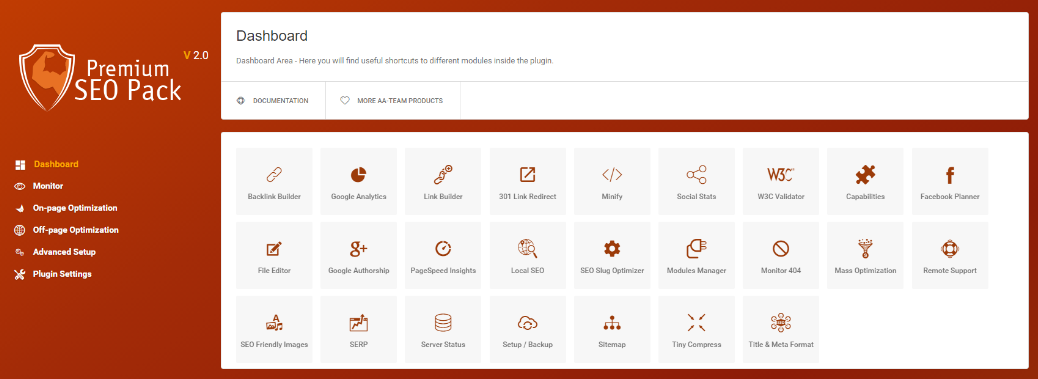
Premium SEO Pack is a complete WordPress SEO plugin to help your website rank better in search engines. This premium plugin combines the best of both SEO and social optimization to limit the need for multiple plugins. Premium SEO Pack includes social stats, page analyses, page validations and more. SEO is important – when people search a topic you write about you want your website to show up first. This is how you can generate lots of traffic (and even sales) and grow your audience.
A unique feature of this plugin is the SEO Mass Optimization option. With this you can optimize every page, post and custom post type on your site with a few clicks. The module gives you the option to optimize the meta title, optimized the meta description, as well as auto-detect and optimize the keyword for your content. This means that you can potentially improve your SEO (and your rankings) in just seconds.
Another great feature of the plugin is built-in Google Analytics support and social stats. This way your can readily see and track your results from making SEO tweak on your site. Premium SEO Pack’s custom Google Analytics display makes it easy to see and understand your search stats, while the Social Stats module shows your network reach. With all the information about your site is great, there is also a useful SERP Tracking module to show you how your site stacks up to your competition – great information to see where you stand.
6. Moz Pro
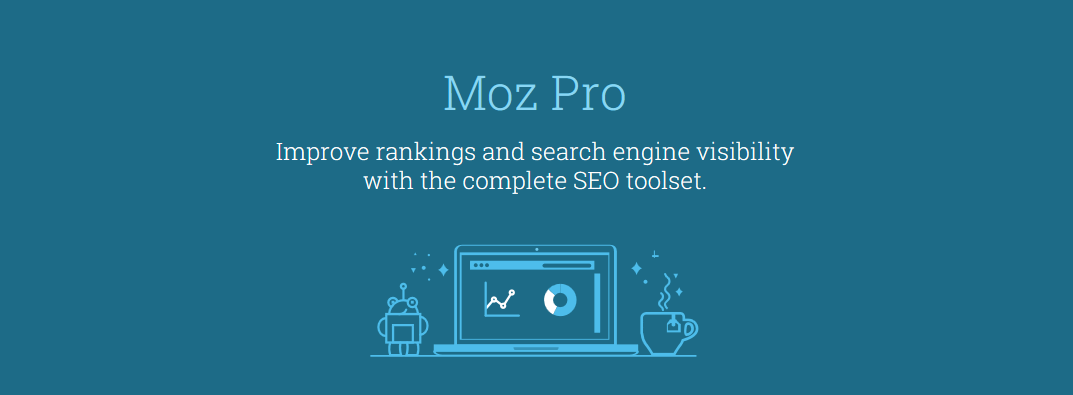
Moz Pro offers a collection of tools and features to help you manage your website’s SEO strategy. It tracks weekly ranking for your site and your competitors, and discovers and prioritizes keywords using its Keyword Explorer tool. It also uses Open Site Explorer to help with link building, and crawls your site to search for any relevant issues.
If you need further persuasion, Moz Pro also provides features to help you with your on-page SEO, and offers a suite of reporting and analytics options. Starting at $79 per month (for an annual subscription) the price is definitely steep compared to others. However, if you think you will use all of its offerings, it might be worth it.
7. ahrefs SEO Tools & Resources
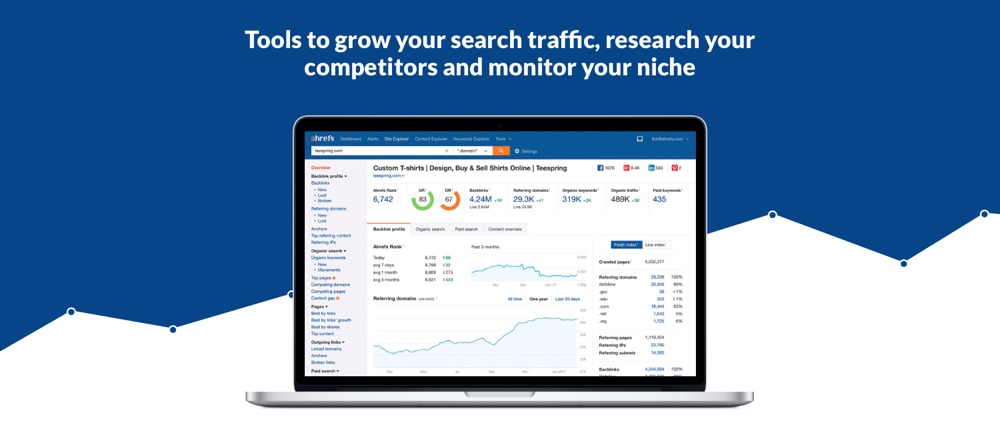
If you’re looking for a way to monitor your site’s SEO performance ahrefs is a great option. This premium service includes tools for competitor analysis, keyword research, backlink monitoring, content gaps, rank tracking and more. Best of all you can setup automatic alerts and reports to be email to you at regular intervals (such as once per week) to keep track of specific SEO factors you’re focusing on.
8. Rankie

Rankie is a premium WordPress plugin that has been designed specifically to help you keep track of your web page’s Google rankings. Instead of manually checking your keywords, use Rankie to research, track and report on your desired keywords to see how your SEO is doing.
SEO is very important for every website – especially your keyword ranking. If you rank for an awesome search term in your industry you can get lots of traffic that can convert into sales, advertisements or another conversion. Rankie is a great tool that you can use to select and track your desired keywords. Once installed your can use Rankie to search for your keywords – the plugin will even suggest additional terms your might want to rank for based on what you’re searching.
As for tracking, Rankie includes 4 options for you to track your keywords with: Google, Google Ajax api, whatsmyserp.com or ezmlm.org. As well as an integrated tool that suggests lists of keywords you may want to target.The plugin also provides you with daily ranking reports complete with keyword graphs so you can see if your SEO improvement methods are working. Plus you can have the reports emailed to you so you never forget to check them.
9. Google Keyword Planner Free SEO Tool
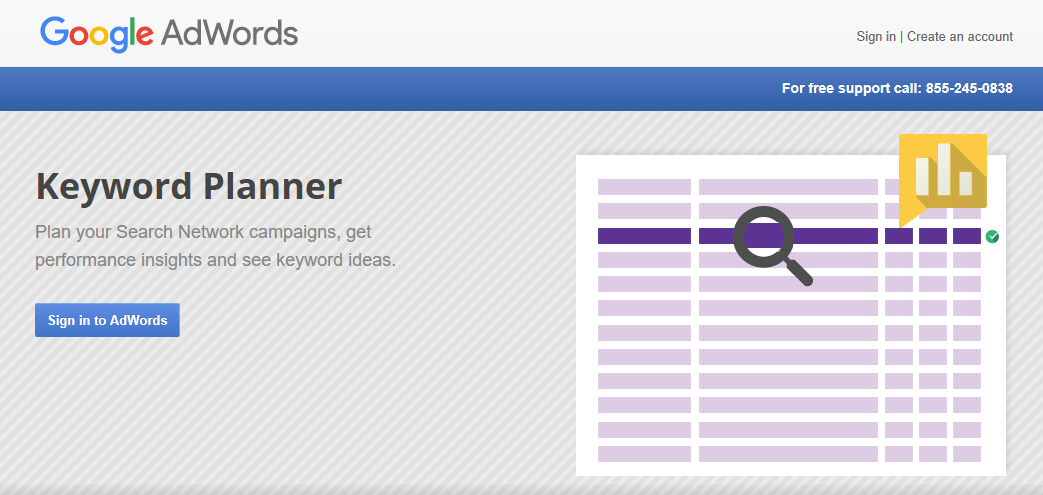
Google Keyword Planner is a tool for AdWords subscribers that suggests keywords to try to rank for. You can enter information about your product and site, and target your search with various parameters. For every suggested keyword you can view historical data including average monthly searches, the level of competition, and a suggested AdWords bid.
While this tool is extremely valuable, it does have a somewhat less than intuitive interface, so it’s worth checking out a good tutorial before getting stuck in.
10. Keyword Tool Free Planner
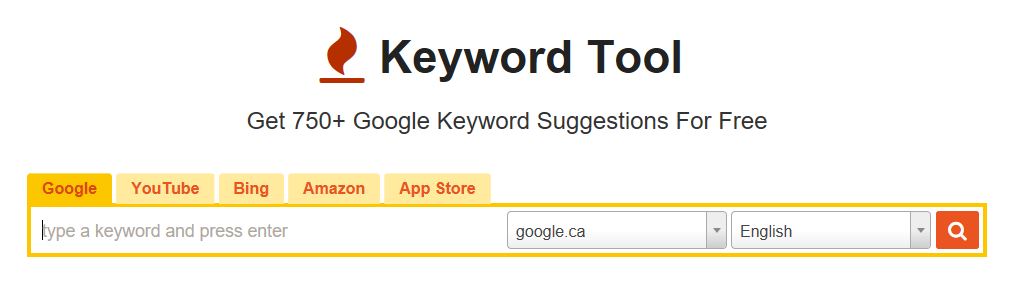
Keyword Tool is pegged as an alternative to Google Keyword Planner. It has a simple interface, and uses Google’s autocomplete feature to generate hundreds of long-tail keyword suggestions for every search term you enter. However, unlike Google Keyword Planner, the free version of Keyword Tool lists only the keywords and not the accompanying data such as search volume, cost per click, and competition. This information can be unlocked if you opt to pay for the higher tier premium versions.
11. LinkPatrol Premium Service
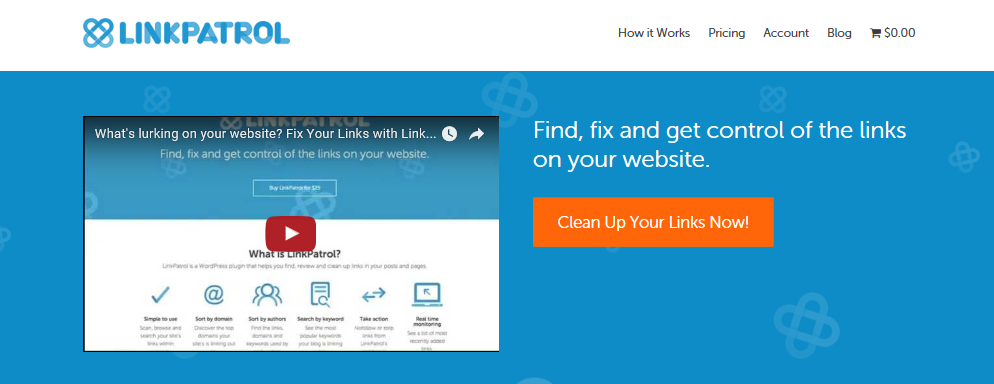
LinkPatrol is a premium WordPress plugin that is focused on helping you clean up your outgoing link profile. It takes just seconds to scan your entire site for links, and provides you with a list of all of the authors, domains, and anchor text associated with them. If you notice bad links, it’s quick and simple to add a nofollow tag or strip the link of the URL. Pricing starts at $50 per year.
12. GTmetrix Free Site Speed Analyzer
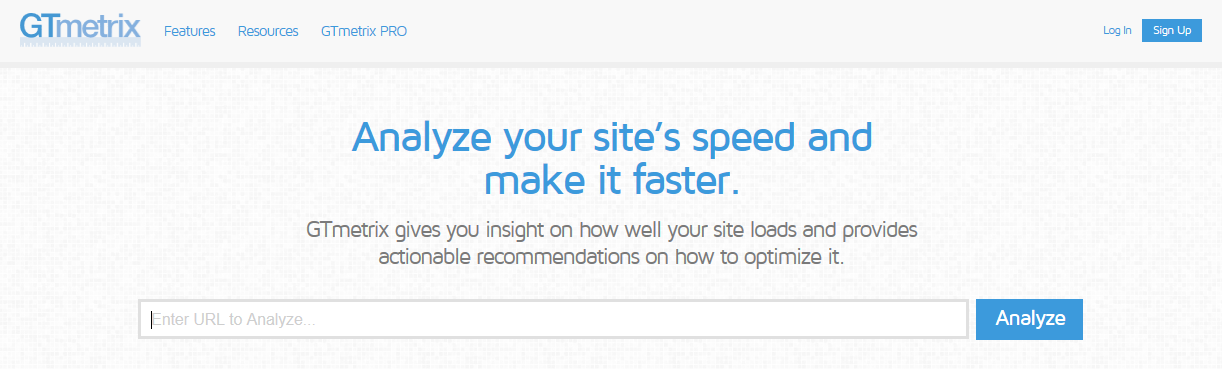
GTmetrix is a tool designed to help with site speed, a factor that search engines consider in ranking algorithms. It offers you insights into how quickly your site loads, then helps you to improve its performance. It analyzes your pages with Google Page Speed and Yahoo YSlow rulesets, and delivers results including page load time and total page size. You can also see how your site stacks up against other GTmetrix monitored sites.
The tool also enables you to track performance, analyze site speed through a mobile device, and test your page in multiple regions. Finally, you’re also able to record page loads and play the results back to pinpoint performance issues.
Final Thoughts
SEO is a complex topic, and can often seem daunting at first. With so many components to think about, it can become an overwhelming task to optimize your web pages to better game the SERPs.
In this piece, we’ve provided you with 10+ tools and WordPress plugins to help you devise and implement your SEO strategy for 2024. Do any of these tools feature in your day-to-day SEO workflow? Do you have any other SEO tips for the new year? Let us know in the comments section below!




John,
Good round up of SEO tools, but the newbies should be aware that Google’s Keyword Planner will only return ranges of clicks instead of a single number unless they already have an active Ad Words account running, which is doubtful. For better or worse, Google is chary with it’s data unless they are getting paid to reveal it.
For me, however, that a phrase is between 1K to 10K is pretty useless.
It is possible for SEO work, a range may be all someone needs to find some useful phrases. That limitation is opening up new, if paid, solutions.
One I use frequently now is a software program called KeywordXP and there are others available. One that I am looking at is called Keyword Revealer. The key is to under how much data you need and how much you are willing to pay for it.
PS, I am not an affiliate for the above mentioned products, just someone looking for usable data and I like to share what I have learned.
We build the strategy of the content, do plenty of searches and make it user-friendly for clutter-free navigation.
Great tip!
Great list. I would add WPSmush and WPFastestCache.
Thanks for sharing! I’ve not used some of these wordpress tools till now! In my practice I pay a lot of attention to SERP. You can read really significant information in this blog (sitechecker.pro/serp) and if you know why SERP changes this article will be useful!
Hey John! Fabulous article. I also want to share one more SEO related WP plugin called Trash Duplicate And 301 Redirect. It’s an awesome plugin that helps to find and delete duplicate content in your website and make you safe from Google’s penalization for duplicate content.
Thank you so much for sharing these SEO tips! I really enjoyed reading, and I came away with some very helpful information for my site.
Thanks for sharing. There are some awesome WordPress SEO tips in this post! I can’t wait to start implementing soem of them on my site!
Hi John!
It’s great. I was not aware of plugins like BAVOKO SEO Tools, Premium SEO Pack, SEOPressor, Rankie, LinkPatrol Premium Service.
Thanks for sharing the amazing list of SEO tools.
Yoast SEO is one of the best SEO tools that I’ve come across, and I am thankful to the people who shared the news about this tool with us. It was the best thing they could’ve done, and I am happy about it now.
I usually use Ahref but i would like to add SEMrush to above list. It’s quite useful too and got lot of features.
Thanks you WPexplorer for your tips, that help me a lot.
Moly